The datasheet of SE2305Q is HERE
I have an LCD screen that comes with a backlit_power pin which requires 3.3 V to light up. It draws quite some current, and I don't think it is good practice to directly connect it to the microcontroller.
Instead I used this P-channel MOSFET to act as a switch. Since the screen only provides a power pin for the backlight, I don't think there is a simple way to use an N-channel MOSFET.
All connections are to common ground.
The problem is no matter the signal is 0 V (which Vgs is -3.3 V) or 3.3 V (which Vgs is 0 V), there is no action on the drain. Basically, it does not turn on the LED.
Can anyone point me in the right direction?