I'm using Altium Designer 22 to design a PCB. On the top layer I have a ground plane with a hole in the middle. I made the hole by using a polygon cutout. Now, I have to pour into this cutout region some polygons, but I'm not able to do this. Do you have any solution to address this issue?
Asked
Active
Viewed 849 times
2 Answers
1
If there's a polygon cut-out then you can't.
One solution is to draw the polygon manually in a way that it has that hole:
I have exaggerated the top gap but sure the edges should kiss each other.
Rohat Kılıç
- 26,954
- 3
- 25
- 67
1
Three options:
- As mentioned, shape the ground polygon so it avoids the area.
- Delete the cutout and place the desired polygon; set pour order on the manager so it pours first. GND will clear around it.
- Do as #2, but reshape/place a new cutout so it clears the border between polygons. (Now the exact shape of both polygons is less critical, and clearances can be set manually by its shape.)
2a: Do as #2, and set clearance rule between nets, or polygons, or whatever exactly you're after, to do the same as #3 but automatically. This assumes the clearance is uniform, of course.
Tim Williams
- 22,874
- 1
- 20
- 71