I created this Falstad circuit that is supposed to run to toggle between the 3 circuits to power the LED. The top AND gate leads to a circuit that makes a strobe light effect. The second is supposed to dim the LED. The last one is supposed to light the LED at full luminosity. It is currently just lightning the LED, not doing the other functions. 
- 11
- 2
-
1Common problem for new users. Place your mouse close to Red node, highlighting trace umderneath. [Ctrl] + LMB will add a junction to trace and Red node will disappear, – StainlessSteelRat Apr 11 '22 at 19:12
2 Answers
Those red dots on the schematic are NOT connected. You need to fix those and your circuit works correctly.
Notice how the green lines don't continue past red dots.
The wires from the terminals need to go to a junction. You can fix it by removing the bad wires, making a 'split wire' where you want it to connect and re-draw your wire.
- 8,698
- 2
- 25
- 44
Falstad doesn't automatically make 'T' connections to signals. If you try to do that it flags it as a 'bad connection' with a red dot (you have several of those in your schematic, four by my reckoning.)
Instead, you must make explicit line segments to the junction point, then connect the 'T'. Fix those and you're good to go. SS Rat has a tip: highlight the segment at the dot, right-click, then 'Split Wire'. This will break the segment and allow the T to connect.
It's kind of a pain in the butt if you're used to the way a commercial schematic capture works. You'll get used to it.
- 49,832
- 2
- 47
- 138