I've noticed that while debugging an STM32 project using the STM32CubeIDE debugger, the debugger always stops on the HAL_Init() function call even when I don't have a breakpoint listed. This even occurs when I create a brand new project, which makes me think it's not something I'm accidentally doing in my project.
Is there a way to disable this?