I designed a custom RP2040 to control some 24V LED strips. The official hardware design guide from the Raspberry Pi Foundation is what I followed for my design. It was then sent out to JLCPCB for the fab and I used their stencil to solder the SMD components on 2 of the 5 PCBs on a hotplate. Before I soldered the THT components, I plugged in the USB port (J1) to see if the RP2040 is detected by the PC which it didn't for both boards. The device manager doesn't show anything plugged in on the COM port. :(
The USB 5V goes to a 3.3V regulator (AP7365-33EG-13) to power the RP2040. I measured 3.3V & 1.1V on capacitors connected to the IOVDD & DVDD pins respectively. Thus the RP2040 is at least powered on properly. I tried placing the BOOTSEL button without soldering it, held it down while plugging in the USB and then releasing it; still no luck.
Can anyone possibly spot the issue I'm dealing with here? I'm attaching my schematic, board layout, and anything else that might be useful in figuring this out.
Below is what I can think might be causing the problem:
- Bad USB data line. I used 22 ohm resistors instead of 27.
- The Run pin on the RP2040 needs to be pulled up to 3.3V with a resistor (but I believe it's already pulled up internally)
- Possible shorts or bad solders underneath the QFN package of the RP2040
Link to schematic and board layout.