I have this encoder: https://www.mouser.com/ProductDetail/Bourns/PEC12R-4020F-S0024?qs=sGAEpiMZZMsUJpHmmVieqHTo0n9kjhYO9zCZFTxUfRg%3D&countrycode=US¤cycode=USD
and I am trying to figure out how it is supposed to be wired.
I think the A & B terminals are supposed to be wired to the input of an MCU (or other sensing IC), and the C terminal is supposed to be wired to GND.
I am not sure where the 5V is supposed to go since this component only seems to have three pins???
Here is what the datasheet shows:
Edit: this is how I think it is supposed to be wired. Terminals A and B are internally connected to terminal C through the switches that get closed as the encoder rotates through the contact points.