Routing is in fact all about component placement.
This is a microcontroller, so it'll have plenty of GPIO. Some of them will be swappable, some of them not. Usually all the analog inputs can be swapped between each other, but not with purely digital pins of course. Some peripherals may have fixed pin assignments, or the pins may be flexible, it depends on the micro.
So, if you don't like the layout (I assume this is the case since you're asking), save under a different filename and remove all the traces around the micro. Keep only the decoupling caps, since those should be close.
Then, in the schematic editor, disconnect all the nets for all the swappable pins, leaving only the pins that can't be swapped. All the swappable GPIO should be left unconnected, because at this point, they're just a distraction. Later, when the "unmovable" signals have been routed, you can connect swappable signals to whatever pin is most convenient for routing, then update #defines in the code.
If all the analog inputs are on the same side of the chip, you can leave them connected. You can use colors on your nets if you want, to label pins that are absolutely not swappable (like SPI, I2C...) and maybe two different colors for groups of swappable pins (analog, GPIO for example).
Then you can move and rotate the micro around without being distracted by the pins that don't actually constrain routing. You can rotate it by 45° too, sometimes it makes things easier.
If this still looks like a headache, then perhaps consider moving around some blocks on your board. Sometimes routing can be made easier by moving a component somewhere else on the board, sometimes the component to move is pretty far away from the micro.
A common mistake (I've done it) is to route everything from the whole board to the micro in the most convenient way, but then when you get to the micro, everything is in the wrong order and you're stuck. Instead, when you have a group of traces that must arrive in a specific order to land on the right pins, you can put the required mess of vias anywhere else along the way. In fact, "anywhere except near the micro" tends to be preferable, because the area near the micro will be congested.
A small ground copper pour under the micro is a plus: it will behave better if all the ground pins are well connected together. It is less necessary for power pins (if it even has more than one) because you can use one decoupling cap per pin. The area under the micro, on the same layer, usually will have few traces because they can only sneak in through the corners, so that's the ideal spot for a ground pour. It doesn't have to fill all the area, just connect to ground pins, so you can absolutely put vias on both sides of the rows of pads.