My nokia 6.1 plus battery has these labels on it's flex. The phone has been off for about a year and doesn't get ON so I want to shock it's battery. The problem is I do not know battery terminals and the polarities. What are the terminals?
Image taken from https://www.impextrom.com