I'm trying to build my own custom PCB based on an ATSAMD21E chip. I made a PCB breakout for the ATSAMD21E that just supports the reset button, a 3.3V voltage regulator, and a couple of capacitors.
After building the PCB with a fresh ATSAMD21E from Digikey, I connected it over a Segger JLink, and then flashed a bootloader onto the chip successfully using Microchip Studio. The bootloader I am using was Adafruit's QtPy bootloader, which uses the same chip as I am, also without an external crystal, so I thought that would work.
Unfortunately at this point I just get an error message "USB Device Not Recognized" instead of seeing a new USB device show up as expected.
Here is the schematic for my PCB:
I mostly just copied this from Adafruit's schematic for the QtPy. I followed these instructions for flashing the bootloader (which worked, I just can't see the USB port).
I have tried this with two different boards built from scratch with all separate components just in case it was a soldering problem, which did not solve the problem -- the second time the flashing of the bootloader worked fine again, and once again the USB device did not show up.
Here's a picture:
What am I doing wrong?