I am using a Raspberry Pi Pico, a W5500, and a relay module. When I don't connect 24VDC for the relay module (NO and COM pins,) the Pico, W5500 and relay module work properly (the relay only blinks.)
When I added 24VDC for NO and Com side, my code is working for 1 or 2 minute then the ethernet disconnects from the internet.
I changed the relay module's signal pin and it fixed the problem.
I used the relay module on GP14 which is I2C1 SDA and SPI1 SCK. Thr W5500 uses GP10 I2C1 SDA and SPI1 SCK.
Are GP14 and GP10 the same? If they aren't, why doesn't the ethernet module working and why did it strart working when I changed the relay module's signal pin from GP14 to GP28? Did it not work because the signal pin of the relay module was close to the pins of the W5500?
SPI1_SCK => WIZ850io SCLK
SPI1_TX => WIZ850io MOSI
SPI1_RX => WIZ850io MISO
SPI1_CSn => WIZ850io SCNn
GP15 => WIZ850io RSTn
GP-14 was Relay's signal pin. I changed to GP28