I'm a bit confused about the USB 2.0 portion of a USB-C pinout.
We have two cameras that operate over USB-C, but they are also compatible with USB 2.0 because we can use them successfully through USB 2.0 when plugged into our laptop.
Our actual flight board will be connected to our embedded OS through some traces on the circuit board in the image below, so I'm trying to figure out if I need to put the USB 2.0 traces on pins A6&7 or B6&7, based on the standard USB-C pinout. The cameras seem to be reversible because I flipped them around in the USB-C cable and they still work over USB 2.0 on our laptop.
What I'm not sure about is if it's the camera that is hardwired to be reversible, or is it something in the USB-C cable itself that is making it reversible? If the camera is hardwired to be reversible then it doesn't matter which side I put the traces on, but if it's the cable itself I'm not sure how I can know for sure which side to put the traces on on my surface mount USB-C connector.
I reached out to the company and they haven't been very helpful.
The cameras are: DFM 37UX178-ML and DMM 37UX178-ML Embedded system is: Toradex Colibri iMX6 256MB IT