I would like to use these exact female USB-C ports (labeled JRC-B008):
to power a microcontroller at 5 V. Soldering the V -> 5Vin, G -> GND works if the power source is a 5 V phone charger.
When I plug in the USB-C charger from my Macbook, however, there is no power negotiation, so there is no output to the device. Is it possible to somehow add the power negotiation here?
Unfortunately the question "https://electronics.stackexchange.com/questions/512557/usb-c-as-power-source-and-negotiation-with-usb-2-0-and-3-0" does not address it.
I have read about soldering a 56 kΩ or 5.1 kΩ resistor from the CC pin to the +5V, but the CC pads are not exposed, just the V, -D, +D and G pads (essentially USB 2.0). Since this is for an ESP32-WROOM-32E microcontroller or similar, <500 mA should suffice; higher would be great but isn't necessary.
I also see pads for R1, but I am unsure what soldering something there would achieve.