I am trying to design PCB with a W5500 and an RP2040. I have some questions. I read the W5500's datasheet. In this photo, it says pull-down and pull-up for some pins but in the example design they didn't connect pull-up and pull down resistors.
Here is example PCB design of the original W5500:
When I looked at another design (another company's W5500 design,) I found this and they are connecting resistors: