I have a very simple simulation. Just a voltage source set to an 80v DC offset with an amplitude of 2 volts and frequency of 1500Hz. Unfortunately, LTSpice doesn't seem to be capable of simulating a sine wave. Am I doing something wrong here?
I have seen other people produce sine waves using LTSpice, so I'm pretty sure it's possible. What's going on here?
I tried putting a resistor across it, but no change.
 I even tried lowering the frequency, but now the results are much worse.
I even tried lowering the frequency, but now the results are much worse.
I have tried restarting the program, but that didn't fix it.