I am trying to use Raspberry pi to control a 12V relay. Before doing that, I try to do it manually. Below is my wiring based on reference 1 and reference 2. In this wiring, the PWR light is on.
Question: when I try to wire IN to DC+, I expect the 12V motor will be ON. However, it doesn't. Only the LED1 Light is ON. Any suggestions? Thanks.