This data sheet shows two different ways to program the sensitivity of the A1362
on pg. 18 2nd paragraph under "Hold Mode" says "Powering the VCC supply automatically causes the device to enter the first zone. Applying a high pulse, mid pulse, high pulse sequence selects the Sensitivity register. The sensitivity can be set to the desired value by applying the appropriate code pulses."
Contrary to the quote above, a state diagram on pg. 20 shows a different way to enter Zone 1. Specifically, the diagram below shows you should power ON the device and apply a Vph pulse to enter Zone 1. However, the 2nd paragraph on pg. 18 says simply powering it on causes you to enter Zone 1. This is conflicting and I'm not sure how to start the procedure. How do I know which one is correct?
Is it possible the quote from pg. 18 is referring to Hold Mode only, whereas the diagram is referring to Blow Mode?
If someone could identify which voltage pulses get me into Hold Mode vs Blow Mode I would really appreciate it.
Ultimately after testing in Hold Mode, I need to set both the sensitivity and offset.