I want to design a USB hub 3.0 with only D- and D+ data pins (So I wont implement the USB 3 functionality). I chose CYUSB3328 IC for this job.
(The reason I do not use a USB 2.0 for this, is because I could not find USB 2.0 Super Speed with more than four Ports. Plus, I might need the extra power USB 3.0 supplies)
So I started checking if it is actually possible: to not use the TX, RX pins on a USB 3.0 IC.
From this answer I understand that I can only wire that D+ and D- pins, and it will drop to USB 2.0 speed, but I am not happy from that reply, as the question was more general: "reducing the wires of a USB 3.0 wire to make it thinner".
So the question is: To make only D+/D- USB connector communication, do I only need to wire the D+ and D- pins of the IC, and leave the Rx, TX pins floating on both Downstream and upstream sides?
Pictures from the datasheet for upstream/downstream ports pin descriptions:
Upstream:
Downstream for Port 1 (all other Downstream ports are the same):
So my end result will be this:
simulate this circuit – Schematic created using CircuitLab
Will the above schematic connection allow me to use only the D- and D+ pins to communicate, or Do I actually need to use a USB 2.0 for this?