I'm working on troubleshooting a PSU and came across a fiberglass like thermal conductive adhesive tape/sheet (soft beige) in between the TO-220 power MOSFETs and the heat sink as shown in the photo. As the MOSFET at the right side had burnt out, I did a research on the web and found few suppliers of the similar adhesive tape but the material on the websites didn't tell how to remove the old tape. Could anyone tell me how to remove the MOSFET from the tape and the tape itself for a replacement?
Asked
Active
Viewed 349 times
2
-
There's a loose edge on the left - is there a reason why 'grip & pull' doesn't work? – brhans Sep 13 '21 at 14:31
-
I would use a flat-head screwdriver to (carefully) push a pin of the MOSFET away from the heatsink, then usually, the MOSFET would come loose. There's no need to remove the thermal tape, also it might rip apart if you pull it. – Bimpelrekkie Sep 13 '21 at 14:41
-
@brhans The tape is hardened, so I haven't tried to grip and pull it yet. – thewaywewere Sep 13 '21 at 14:46
-
@Bimpelrekkie The `pin' you mentioned refers to the metal thermal pad of TO-220? The surface of the tape is now not adhesive, do you know how can the new MOSFET be fixed in the heatsink? – thewaywewere Sep 13 '21 at 14:55
-
2*The `pin' you mentioned refers to the metal thermal pad of TO-220?* No, I mean the part that is normally soldered onto the PCB. There is a small gap where a flat screwdriver head can fit. The metal tab with the hole does not have that. Did you try dripping some Isopropanol alcohol on the thermal pad? IPA seeps into all tight spaces and might be able to dissolve the hardened glue. Maybe that will loosen the devices. – Bimpelrekkie Sep 13 '21 at 14:58
-
1I'd hit it with a heat gun for a minute or two, soften up the adhesive, then try to scrape it. "Goo Gone" is pretty amazing stuff too, will dissolve almost ANY adhesive easily (can buy at WalMart or almost anywhere really). I'd also replace ALL the silicon on that sink. If one overheated and failed, or your desoldering wasn't "ideal", the others might be compromised. These parts are cheap - Way cheaper than your time to open it all up again. – Kyle B Sep 13 '21 at 16:13
-
Thanks for the comment. I just posted the answer. – thewaywewere Sep 28 '21 at 18:01
1 Answers
0
With reference to the comments, I managed to remove the thermal tape and MOSFET, and replace with a new one. The following is what I did.
- separate the thermal tape of P12NM50 by a cutter.
- apply flexible solder mask glue to prevent overheat to the STTH5R06 next to theP12NM50.
- use heat air to soften the tape but only the tape not covered by the TO-220 thermal pad is able to pry off.
- as the P12NM50 was still stuck tightly, then I used a plier to break it apart. The thermal pad is still there.
- apply De-Solve-It (adhesive remover) to the thermal pad and still not able to pry it off.
- use heat gun to blow the thermal pad for few minutes then successfully pried it off.
- affix the new tape (white) to the heatsink and put the new MOSFET on top.
Finally, the Emerson PSU is fixed with few components replaced and the MSO scope works again.
thewaywewere
- 121
- 5