I recently bought a Daly Smart BMS from China for an EV project. It works well but we can’t communicate with its UART port. I got the pinouts and protocol from manufacturer and connected it to an Arduino mega serial port. It echoes back anything we send to it. I linked related photos and documents.
Exact BMS Model: Daly 14S smart BMS Com UART bt R25A-GJ21