I'm currently designing my own 60% per-key RGB mechanical keyboard. (60% means the keyboard only contains 60% of the keys of a regular keyboard.)
I've laid out the components, routed the switch scan matrix. I could theoretically finish the board with only two layers, but I know it's going to be a mess of vias and I've just started laying out the R, G, B traces.
The board is USB-C and designed around an ATMEGA32u4 and an IS31FL3733 led driver. The switches I'm using are cherry-MX styled, with RGB THT LEDs on each switch.
Do I really need to switch to four layers? The board is 287mm * 100mm and I can't make it bigger. It's not going to be a production board, just a hobbyist project (I say this for EMI).
And what do you think the best layer stackup would be? I've done plenty of two layers boards but never a four layers one.
Here's a picture of my PCB just to get an idea :