My work from home office, in a difficult-to-plumb part of my house, has an existing CAT3 running to it from the main part of the house. I wanted to use a wired connection because the Wifi flakes out occasionally, but it would cost a lot to properly run a CAT6 cable. While we're considering that, I opted to just use the CAT3 cable because I'd rather have a slow but solid connection instead of a fast but sketchy Wifi connection.
Despite CAT3's low transfer rate specification, I find I am able to get the same speeds as using the CAT6 cable directly on the router.
I use this connection all day at work and it is always this fast (I do a lot of data transfer for my job), so I know the speed test is not just a fluke. Other posts specifically say forget Gigabit networking on CAT 3, which is in line with other sources I've found.
Can someone help me understand how a CAT3 cable is able to consistently transfer data this fast? The answer will help me understand whether I should consider the upgrade to CAT6.