I have a router that was powered 24h/24. One day the 12 VDC power block died. I made the mistake to replace it with one I get on aliexpress: The aliexpress power block is rated 3 A but when I get it I tested it with a load resistor and it couldn't deliver more than 2 A... I should have been wary. After months of normal use, it started to make some noise. I unplugged it and re-plugged it to see if it comes from the power block. When I plugged it back it makes a big "bzzzz" and the router LEDs went off. I checked the power block output voltage I get 19 V and unplugged it immediately again.
Now on a normal 12 V power block the router leds blink like it restart again and again endlessly.
I would like to see if the router is repairable easily: If the big chips aren't dead. Could you help me to do the analysis? I first wanted to check without power all fuses I could found and test some components like capacitors. No capacitor look exploded.
For curiosity one look inside aliexpress power block. Not mutch weight:

Back side of router PCB:
 Terrible solder aspect on the back of one chip!
Terrible solder aspect on the back of one chip!
When I opened the router I found a self where a part was missing. I thought it was possible that was causing the problem so I replaced it (I didn't had the same size 4R7 self so I replaced with same value but bigger package):
 This doesn't solved the problem, I think this has always been broken because I didn't found the missing part inside.
This doesn't solved the problem, I think this has always been broken because I didn't found the missing part inside.
A zoom near the 12 VDC power plug:
 The RT8285 voltage regulator can work with 24 V so I think it could be still working.
I measured onboard the R1 resistor about 16-24 kohms so I guess the output voltage should be 1.8 V according the datasheet tab.
The F1 fuse is good (0 ohm).
I have a strange feeling with the blue capacitor. I guess it's aim is to protect from high voltage spikes. This one is 0 ohm while other on the board are infinity. But if I try to follow the tracks it appear to be on the same track!? I'm not familiar with multi layers PCB so I can be wrong.
Is there a way to check the D5 schottky diode (SM340A) onboard?
I couldn't found the datasheet of VR8 voltage regulator.
The RT8285 voltage regulator can work with 24 V so I think it could be still working.
I measured onboard the R1 resistor about 16-24 kohms so I guess the output voltage should be 1.8 V according the datasheet tab.
The F1 fuse is good (0 ohm).
I have a strange feeling with the blue capacitor. I guess it's aim is to protect from high voltage spikes. This one is 0 ohm while other on the board are infinity. But if I try to follow the tracks it appear to be on the same track!? I'm not familiar with multi layers PCB so I can be wrong.
Is there a way to check the D5 schottky diode (SM340A) onboard?
I couldn't found the datasheet of VR8 voltage regulator.
I found this two components labelled "F2" and "F3" so I guess it could be fuses but I never saw fuses like this :
 One is more "passing" (0 ohm) on some tracks than the second.
One is more "passing" (0 ohm) on some tracks than the second.
Sorry for my terrible English, thank for having read :)