Since what you really want to do is test the frequency response of some filters, a square wave is not really the way to go.
It has been about twenty years since I last used LabView so I can't give you explicit instructions on how to do this.
Page 25 tells you where to find the examples of how to get samples to and from the USB6001. It will come down to a VI or two that you connect your other program parts to. The examples are in the Help files of LabView.
Use the white noise VI to generate noise. Connect its output to the VI for thr USB6001.
Connect the USB6001 VI to the power spectrum VI. The output of that goes to a chart display.
Connect the physical analog output of the USB6001 to the input of one of your filters.
Connect one of the physical inputs of the USB6001 to the filter output. That should be the same input as the VI channel you used in LabView.
The power spectrum will show the frequency response of the filter.
That will get you a basic, working system. It won't be good, but it will do something. You'll need to do much more to make it really useful - you'll need to learn a good bit about LabView to do it.
Alternatively, you could use GNU Radio and the line in and line out connections on your computer's sound card. Send the signal out through line out, read the response back through line in.
Typical sound cards have a resolution of 16 bits and higher than 44kHz sampling rate in comparison to the 14 bits and 5kHz of the USB6001.
It would even be easier to do it with GNU Radio than with LabView.
I slapped such an analyser together a few weeks ago for one of my own projects.
You can get the GNU Radio flowchart for the analyser here. It isn't anything special - it is nothing more than a few standard modules clicked together. It is rude and crude - but functional.
This is an example of its output:
The red line is the signal as it comes from the sound card output. The blue line is the signal after passing through a high pass filter.
You'll need to install GNU Radio to use the flowchart.