I run LTspice XVII on mac OSX using CrossOver (Wine), as I prefer having access to the toolbar and menus in the Windows app that are absent within the native mac app.
It works well, except that changes to the drafting settings and colors in the Tools > Control Panel and Tools > Color Preferences menus do not persist between program invocations.
It's a nuisance to reconfigure options each time the program launches. Any idea why this is happening or where LTspice normally stores the settings on Windows?
Example style that differs from the default: