I need help to fix/replace a DC jack.
I messed it up and the board I need to fix used batteries as well but now they wont work because I butchered the DC pads.
Is there a way to bypass the DC jack and make it able to use the battery again? The DC jack I used had 3 prongs and the old one had 5. I got desperate and stupidly tried to solder it on.
I'm clueless with electronics. The DC jack was wobbly and I had to bend the power cable severely to make it work, so I tried swapping it out with a random jack found online.
SP-202 Sampler schematics link is here.
There is a slight crack on the corner of the PCB and because I poorly attached a different DC jack, the pads lifted when removing the old one. Now the battery supply won't even work, I assume because where the DC jack was the circuit loop is broken.
The old DC jack had 5 prongs, I could only find 3 prong DC jacks online How can I attach a 3 prong DC jack to the board when there are 5 originally? Would there be a way to isolate the DC input altogether if that would be easier to do than fixing the pads and trying to attach the wrong part?