I'm trying to simulate two scenarios in LTspice. One is when things are ok. The second is when a short happens. As you can imagine I'm a beginner with LTspice. At first I was just putting a resistor at the output of my circuit to simulate my load. And when I wanted to simulate the short, I put the resitor at 1 mohm.
But I'd like to "automate" this. A short that happens after the sim has been running for some time.
I tried this. But I don't have a perfect zero when shorted.
But I've seen another solution:
When I do this I get the error : Can't find the definition model "SW".
EDIT: Thanks to Winny and his link I was able to correctly set up my short. You can also find more about switches in a post here