As LTspice on MacOS - empty library points out, there doesn't seem to be any way to change the top directory in LTspice for Mac.
How to change the top directory in LTspice? shows a screen with a control panel tab to change the search paths on a PC, but that tab is missing from the Mac version:
I tried adding a symbolic link from the Mac LTspice Library folder to my folder, but LTspice doesn't seem to understand symbolic links.
Is there any way to change the top directory on LTspice for Mac? Or to have LTspice search my directory as well as its own library?
I'm especially interested in LTspice finding the autogenerated symbols for my own hierarchical schematics. Thanks!