I'm trying to initialize the debug trace SWO output pin on STM32H743. I have tried various code snippets for initializing the port, currently this one:
void SWD_Init(void)
{
*(__IO uint32_t*)(0x5C001004) |= 0x00700000; // DBGMCU_CR D3DBGCKEN D1DBGCKEN TRACECLKEN
//UNLOCK FUNNEL
*(__IO uint32_t*)(0x5C004FB0) = 0xC5ACCE55; // SWTF_LAR
*(__IO uint32_t*)(0x5C003FB0) = 0xC5ACCE55; // SWO_LAR
//SWO current output divisor register
//This divisor value (0x000000C7) corresponds to 400Mhz
//To change it, you can use the following rule
// value = (CPU Freq/sw speed )-1
*(__IO uint32_t*)(0x5C003010) = ((SystemCoreClock / 2000000) - 1); // SWO_CODR
//SWO selected pin protocol register
*(__IO uint32_t*)(0x5C0030F0) = 0x00000002; // SWO_SPPR
//Enable ITM input of SWO trace funnel
*(__IO uint32_t*)(0x5C004000) |= 0x00000001; // SWFT_CTRL
//RCC_AHB4ENR enable GPIOB clock
*(__IO uint32_t*)(0x580244E0) |= 0x00000002;
// Configure GPIOB pin 3 as AF
*(__IO uint32_t*)(0x58020400) = (*(__IO uint32_t*)(0x58020400) & 0xffffff3f) | 0x00000080;
// Configure GPIOB pin 3 Speed
*(__IO uint32_t*)(0x58020408) |= 0x00000080;
// Force AF0 for GPIOB pin 3
*(__IO uint32_t*)(0x58020420) &= 0xFFFF0FFF;
}
However whatever I do, the CPU hangs during the SWO register access. This also causes debugger to lose connection. If I comment the SWO register initialization lines, the code runs ok but of course SWO output doesn't work.