I've created a custom HID gamepad using an STM32L151C8T6 (probably irrelevant) and my computer recognizes the device using the gamepad tester application built into Windows 10.
I can verify the functionality by moving the joystick around and pushing a button and the application will display the joystick position and button indications. However, when I go to use this gamepad in a game, every game I try will not recognize it (not even Steam).
In order to rule out a couple of things I am posting what I believe to be important information:
USB Report Descriptor
0x05, 0x01, //USAGE_PAGE (Generic Desktop) 0x09, 0x05, //USAGE (Gamepad) 0xA1, 0x01, //COLLECTION (Application) 0x09, 0x04, // USAGE (Pointer) 0xA1, 0x00, // COLLECTION (Physical) 0x09, 0x30, // USAGE (X) 0x09, 0x31, // USAGE (Y) 0x16, 0x01, 0x80, // LOGICAL_MINIMUM (-32767) 0x26, 0xFF, 0x7F, // LOGICAL_MAXIMUM (32767) 0x36, 0x01, 0x80, // PHYSICAL_MINIMUM (-32767) 0x46, 0xFF, 0x7F, // PHYSICAL_MAXIMUM (32767) 0x75, 0x10, // REPORT_SIZE (16) 0x95, 0x02, // REPORT_COUNT (2) 0x81, 0x02, // INPUT (Data,Var,Abs) 0xC0, // END_COLLECTION 0x05, 0x09, // USAGE_PAGE (Button) 0x19, 0x01, // USAGE_MINIMUM (Button 1) 0x29, 0x06, // USAGE_MAXIMUM (Button 6) 0x15, 0x00, // LOGICAL_MINIMUM (0) 0x25, 0x01, // LOGICAL_MAXIMUM (1) 0x75, 0x01, // REPORT_SIZE (1) 0x95, 0x06, // REPORT_COUNT (6) 0x81, 0x02, // INPUT (Data,Var,Abs) 0x95, 0x02, // REPORT_COUNT (2) 0x81, 0x03, // INPUT (Constant,Var,Abs) 0xC0 /* END_COLLECTION */USB Configuration
I am hoping that there is a simple answer to my problem, such as Steam and games only recognizing certain controllers (i.e. Xbox 360, Xbox 1, PS4...).
Perhaps there is an application I could use to bridge my controller to a virtual gamepad that could be used as a workaround?
Perhaps my USB HID Report Descriptor is faulty in some way that prevents it from being used in-game?
I would be more than happy to share details with my project, please ask away. Thanks a million!
GitHub Repository: GMK-Lite
Edit: This is not a usage question. proof