I would like to convert following Altium file to EAGLE: https://www.st.com/en/microcontrollers-microprocessors/stm32wlex.html#cad-resources
To do so I have opened the file in Altium and exported it to P-CAD ASCII according to some forum posts on the Autodesk forum: https://forums.autodesk.com/t5/eagle-forum/importing-files-from-altium-designer-to-eagle/td-p/6827258
I could import it in Autodesk EAGLE but the design is broken at many pads:
I've also observed a couple of errors when importing the Altium-generated file like 'Couldn't place smd4 on padXX'.
My questions are: What are the most recent or best ways to import Altium files in EAGLE?