I recently decided to get into learning how to develop embedded systems, using MPLAB X IDE and literature available on microcontrollers. The vast majority of which referenced the PIC16F84 and as such I decided to invest in the hardware to build and test out the programs, once I had gotten familiar with coding using the PIC16F84.
Unfortunately, the specific ICSP programmer used for this MCU is no longer available & a lot of the online commentary were suggesting that PICKit 4 was essentially the same, but much better & faster. Therefore, I bought the PICKit 4 assuming that it would be backwards compatible with the PIC16F84.
To cut a long story short, it is not backwards compatible without making a slight modification to the circuit, which I found after doing some research on the internet. It simply involves putting a 100ohm resisor in series between the PICKit progamming pin and the progarmming pin on the PIC16F84.
However, although the PICKit 4 is able to communicate with the PIC16F84, I keep on getting this error "Verify failed. [ Pgm ] at 0x0, expected 0x00002805, got 0x00002807".
Despite my best efforts, I am unable to find a resolution to this problem, as of yet. However, any insight that anyone can provide will be very much appreciated.
Before, I forget I am using MPLAB X v5.05! :)
Another thing. I have also tried to slow down the program, using the device properties menu!