I hope this is not a too simple question for this forum.
I have an issue with EMI/RMI on a microphone I am building. It's picking up noice from wifi hubs, computer screens and mains. I do not want to spend 100s on too fancy equipment so I am exploring the simple solutions first, i.e. shielding.
The mic is connected to a USB soundcard.
Is there any significant improvement in putting an extra shield outside the mic and the cable and connecting it to the usb ground, se picture, or am I overdoing this? Could I just as well connect the shield and V- to ground pin on the 3,5mm plug?
In practice this means that mic V+ and ground are in the wires inside the mic-cable and the cable shielding is pealed back and connected to the microphone case (copper pipe with copper mesh over mic) and a homemade shield around the USB card (foil and copper-wire).
And yes, I know: "Shielding is the first refuge of the incompetent" and I will still get noise from the soundcard itself and the computer, but that is something I will have to deal with in another question altogeter.
Edit: I do not have the ready mic with me to photograp. This is the prototype I cobbled together. It did reduce noise significantly but with varied results. Either the shielding is not good enough or, in some cases, it may act as an antenna. I guess the question is whether I have grounded it correctly or made things worse.