I'm trying to simulate a circuit in Simulink but it's starting to get a bit messy due to the size of the circuit. I want to know if there is a way to set labels that I can input a signal into and reuse in other parts of the circuit rather than drawing long lines between them, similar to in LTspice (see image).
I am aware of the Goto and From blocks which seem to do what I want, however, it appears that this answer describes the only way to use the Goto and From blocks in a circuit. This would be fine if I wanted to simulate a purely digital circuit, however, my circuit is analog so there are many times that I am concerned about both the voltage and the current. Basically, I need a way to just move a signal from one part of the circuit to another while keeping all the information about the signal. Is this possible?
Just to clarify what I want, imagine I have this circuit below:
This is just a minimal example, not my actual circuit. Say I want to get rid of those long wires by "wirelessly" connecting the inductor to the rest of the circuit. We would expect the circuit to resonate. This would work in other simulation tools, but the Goto and From labels cannot be used to achieve this because there is no way for the inductor to return any energy to the left side of the circuit (if the labels go from the left side to the right side).