I'm in a trouble. Can someone help me?
I have a very big machine where I had mounted an IBM 5151 monitor by VGA. The VGA cable was connected to the card below (see attachment), by 4 wires.
Now the monitor is broken and I'm in trouble. Can anyone help me?
I want to connect a single RCA wire (the yellow) directly in the card in place of the 4 wires of the VGA (wires grey, green, pink, white, to be clear.) The RCA cable has 2 wires, one yellow and one black.
What can I do?
Please it's really important.