TL;DR
I have an addressable LED strip with TM1814 IC's. (So it's actually a RGBW strip. Download datasheet here.) When set to orange at full brightness, it's orange. But when set to orange at 10%, it becomes red. If I were to redesign the schematics of the LED strip, there a hardware fix? Or should the solution be found in software (gamma correction)?
Longer story:
I have two addressable LED strips:
- With SK6812 LEDs (similar to WS2812, upper one in photo)
- With TM1814 IC's and separate RGBW LEDs (lower one in photo)
I know it's hard to see on the photo above, but on the left you can see 20% orange (R=26, G=7, B=0, W=0) and on the right 100% orange (R=255, G=70, B=0, W=0). On the upper SK6812 LED strip you see that the color is the same, and that the left part is just less bright. On the lower TM1814 LED strip, you see that the left side is not just less bright, but just has a different color. It's more red than orange. I don't want it to be red, I want it to look orange, but less bright.
The problem can be fixed by using gamma correction on the red channel in software. So when going from (R=26, G=7, B=0, W=0) to (R=19, G=7, B=0, W=0) the overall orange color is better (not so red anymore).
Although it is possible to create a nice gamma correction curve, I was wondering if there is also a hardware fix for this problem? Is it because of the choice of RGBW LEDs?
Download the TM1814 IC datasheet here.
I hope someone can help me out! Thanks in advance.
For reference, here is a photo and a typical schematic of the LED strip: