Some time ago I bought a little amplifier kit on Banggood based on the LM386 chip. After soldering the kit I tested it, and it worked great, so I decided to buy a few more of these kits to incorporate them in some audio projects I was working on.
Now I'm working on an 8-step sequencer and I wanted to add this amplifier to my project, and so I decided to draw the schematic for the amplifier and add it to the schematic of the sequencer.
I've scanned both sides of the PCB, drawn out the traces in Paint.Net and merged both sides to get a better view of the connections between the components. Finally, I drew the schematic in EasyEDA, based on the PCB and my drawings. Here are the steps I took:

During this process I was (and still am) very confused about the purpose of jumper JP1. If I haven't made any mistakes, bridging jumper JP1 would mean short-circuiting the audio input, and I have absolutely no idea what that would be useful for. Is this an error in the original design? Have I missed something in the PCB?
Basically my question is: what is the purpose of this jumper, if it is not an error?
Also, as I'm still learning how to draw schematics, I've taken pointers from rules and guidelines for drawing good schematics but if anyone has any comments on how to improve my schematic, I'd obviously like to hear these as well.