Usually this is done with something called a vertical score or scoring for the breaking portion. To make an irregularly shaped PCB, usually this is done with the board outline file, expanding the board and then creating cutouts in the board file.
Source: https://www.pcbuniverse.com/pcbu-tech-tips.php?a=1
In the past I've created another layer in my cad and gerber file for the vertical scoring and lines where I want the scoring done (which should match up dimensionally with the other layers ie same scale and position as to where you want the cut)
Work with the PCB manufacturer on these special processes as they will need to know which files are the scoring and outline files.
If your simply trying to create a panelized design, then this tutorial for eagle might help: http://diy.viktak.com/2013/02/tutorial-panelizing-pcbs-in-eagle.html
Another thing to note is many board houses will create panelization for a small fee, so if that is your object of your design, then ask the board house about panelization