As per my previous post which involved determining which type of serial connection is appropriate i.e. RS232, or USB. This was clearly RS232.
As a follow on post to that question. I have the following setup and would like some advice if this setup will serve its purpose for reliable communication via serial communication to the desktop PC.
Currently I have written a simple application on Visual Studio that allows my laptop to connect to a single reader, via an RS232 to USB adapter (The adapter is 2m long). I am just using this one reader for testing purposes. The reader sends through RFID tag numbers via this serial connection to my PC. This system works perfectly.
Now I would like to connect 4 RFID readers to my PC. So I would utilize 4 USB ports on my PC (my PC as 8 USB ports). My question is therefore how should I connect these readers with the below distances between each reader and PC?
In the previous post, recommendations were made to use a RS485 cable. Is it therefore okay to first convert the RS232 at the reader to RS485, then run the RS485 cable to the PC and finally use an RS485 to USB adapter to connect to my PC's USB ports?