I have a 100 Mhz clock and I need a 0.5 Khz clock. So I wrote this code:
library IEEE;
use IEEE.STD_LOGIC_1164.ALL;
entity clkdiv is
Port ( clk : in STD_LOGIC;
reset : in STD_LOGIC;
clkout : out STD_LOGIC);
end clkdiv;
architecture Behavioral of clkdiv is
signal temporal : std_logic := '0';
signal counter : integer range 0 to 99999 := 0;
begin
process (reset, clk) begin
if (reset = '1') then
temporal <= '0';
counter <= 0;
elsif rising_edge(clk) then
if (counter = 99999) then
temporal <= not temporal;
counter <= 0;
else
counter <= counter + 1;
end if;
end if;
end process;
clkout <= temporal;
end Behavioral;
And testbench for it:
library IEEE;
use IEEE.STD_LOGIC_1164.ALL;
-- Uncomment the following library declaration if using
-- arithmetic functions with Signed or Unsigned values
--use IEEE.NUMERIC_STD.ALL;
entity testbench is
end testbench;
architecture Behavioral of testbench is
component clkdiv
Port ( clk : in STD_LOGIC;
reset : in STD_LOGIC;
clkout : out STD_LOGIC);
end component;
signal clk : std_logic := '0';
signal reset : std_logic := '0';
signal clkout : std_logic;
constant clk_in_t : time := 10 ns;
begin
uut : clkdiv port map (
clk => clk,
reset => reset,
clkout => clkout);
process
begin
clk <= '0';
wait for clk_in_t / 2;
clk <= '1';
wait for clk_in_t / 2;
end process;
process
begin
reset <='1';
wait for 100 ns;
reset <= '0';
wait;
end process;
end;
However, testbench results are like that:
Can anyone tell me what's wrong? Thank you all.