I've bought a condenser studio microphone that connects to my computer.
It looks like this:
Unluckly it's too quiet and actually can't make any recording without boosting it's sensitivity in Windows (but the audio will suck.) I designed a pre amp for it.
The problem is I actually don't know how to connect the microphone to the amp then to my PC.
On the bottom of my microphone there is a 3 pin XLR connector, but the microphone came with an adaptor cable that transforms that XLR conector into a 3.5 mm jack.
The only thing I know is that pin 1 and 3 of the XLR connector are connected together through the adaptor cable to the sleeve of the 3.5 mm jack and pin 2 of the XLR is connected to the ring and tip of the 3.5 mm jack
I'd like to know how I would connect my microphone to the pre amp and the pre amp to my computer.
I've also added a schematic of my pre amp.