I use INA219 module to read DC motor current for control propose. I connect INA219 in series with motor as shown in schematic.
simulate this circuit – Schematic created using CircuitLab
The control signal is 31.25kHz PWM.
when motor turn CW (A = 0,B = 1) it work normally but in reverse (A = 1, B = 0)
the current reading look very spiky and INA219 not respoding after I stop motor shaft by hand.
After some investigation. I found negative voltage on osciloscope.
Setup A = 1, B = 0 probe on pin A reference to Gnd.
 Then zoom into falling edge.
Then zoom into falling edge.
 My assumption is the negative voltage that below maximum rating of INA219 did something cause its to reset.
My questions are
My assumption is the negative voltage that below maximum rating of INA219 did something cause its to reset.
My questions are
- What happen here why negative voltage is too high?
- How to solve this problem?
- (Optional) Any tips to measure DC Motor current?.