I am trying to build a simple project for PIC32MX270F256. The code is just this:
#include <xc.h>
#include "PIC32MX270_STD.h"
#include "Delay.h"
#define LED LATBbits.LATB14
/*******************************************************************************
* Function Name: void initMain (void)
*
* Specification: initializes main
*
*******************************************************************************/
void initMain(void)
{
uc_init(); // initialize microcontroller
TRISBbits.TRISB14 = 0; // set PINB1 as output
}
/*******************************************************************************
* Function Name: void main (void)
*
* Specification: main function
*
*******************************************************************************/
void main(void) {
initMain(); // initializes main function
while(1)
{
LED = !LED; // toggle LED
delay_ms(1000); // delay 1 second
}
}
I am using MPLABX v5.30 and XC32 v2.41.
But I am unable to build the project. I get the following errors:
pic32m-gcc.exe: error: build/default/production/PIC32MX270_STD.o: No such file or directory
pic32m-gcc.exe: error: build/default/production/main.o: No such file or directory
pic32m-gcc.exe: error: build/default/production/Delay.o: No such file or directory
make[2]: *** [dist/default/production/01_Blink.X.production.hex] Error 255
make[1]: *** [.build-conf] Error 2
make: *** [.build-impl] Error 2
BUILD FAILED (exit value 2, total time: 1s)
Please see the following screenshot for further clarification:
Your help is much appreciated.