My first question for this project was how to process a fast analog signal in the first place:
Digitally-Controlled Analog Processing for VGA Video Signal?
This one is about a specific detail of that processing. I've copied the latest schematic here for reference:
 As I said in the original description, the color-inversion step "provides (an attempt at) the proper signal blanking during the HSYNC interval by switching back to +1 during that time." (referring to a switchable gain of either +1 or -1)
As I said in the original description, the color-inversion step "provides (an attempt at) the proper signal blanking during the HSYNC interval by switching back to +1 during that time." (referring to a switchable gain of either +1 or -1)
What I'm concerned about, is that the inverted setting ONLY blanks during the HSYNC pulse itself. The porches are white instead of black, and it doesn't consider VSYNC at all. Is that a problem for an older LCD? (not CRT)
Everything I've found so far either:
Presents its description as a blanket matter-of-fact, with nothing to say what happens if certain things are not quite as described, or:
Suggests that the porches are not actually necessary, like the comments and answer to this question and the accepted answer to this question.
That last link basically says to look in the manual for the monitor to see what it needs, but I've never seen that kind of manual for ANY monitor! Not new out of the box, and not by googling either.
As I understand, the only reason to have this extra logic at all, compared to just a plain-and-simple analog inverter, is to keep the monitor's DC reference at the same level for either setting. The porches' original purpose was to "paint black" (nothing) during the "backstroke" of a CRT's beam deflectors or else that would be seen too, and that specific problem doesn't exist for an LCD.
Do I have it right?