This is my first time trying to use a USB-C component. Luckily, just for a personal project. Anyway, I want to use this particular USB-C component that cuts out the board slightly, in order to reduce total height of the connector.
I've googled how to route USB-C connectors, but I haven't found anything on this particular style of USB-C..
I am in luck because I am merely configuring my USB-C to act as a USB 2.0, but I want the USB-C form-factor and current capabilities (only using 1 amp for now)
So the connector I am using looks like this,
Noting that it cuts out the board.. The cut out area is usually marked as a "no pattern zone" anyway.
Here's another view of such connector on the bottom:
So it's half SMD, half through hole.
Now all is well, it's kind of like having automatic via's for the pins in the back row.. but! I don't know how to escape the 2 pins in the middle, furthest row back (or forward?)
Here:
There's plenty of room for a via.. but that doesn't help because that pin is surrounded by through holes.
The board house I'm using can go down to 0.2mm (7.874mil) between the outline and the trace. I'd prefer not to adjust my DRC, but I can if the only way to route this is towards the edge of the board.
Any ideas?
Thanks!
The connector I am using is:
Amphenol UC-31PFFH-QF7001