I need to connect a half duplex part (1 wire) and another full duplex part (2 wire) to the MCU's UART (only one available), the half duplex part (1 wire) will have a baud rate of 9600bps. The MCU is an ATMega128. The slaves will be controlled by the Master (MCU) and one of them will be selected at a time. What can be done to connect the two slaves to the MCU's same UART? Can anyone suggest any wiring diagram? (Maybe using a buffer, do not have any other GPIO's available for a MUX.) I do not have any GPIO left to implement any SW UART. I cannot even have a MUX.
EDIT: Another UART is connected to a bluetooth module which is not accessed at the same time. The UART I want to Multiplex has the two mentioned slaves connected to it, so the TX on the slaves need to be multiplexed (keeping in mind that one of the slave is one wired, half duplex)