Thank you for readings this. I've tried to make this post as complete and as adherent to the schematic design guideline (Rules and guidelines for drawing good schematics) as possible. I'd really appreciate any input on the schematic design (issues, optimizations, etc.). Please let me know if I need to change anything about the post to make it better—in any sense.
The goal of this design: To create the hardware necessary for a rat behavioral chamber. This chamber will be used for rat behavioral experimentation.
Broad ideas: The behavioral chamber itself has one large, main chamber, out which individual rats have access to three proximally placed 'mini' chambers. The two chambers 'sandwiching' the middle chamber have a water delivery system (for giving rewards). All chambers have 'guiding' LEDs which, ideally through enough training, communicate with rat which series of actions it needs to take in order to get rewarded. The rat is considered to have entered, or 'poked' into a chamber if it crosses an IR 'barrier' that's setup at the entrance of each chamber. If a reward is issued—meaning that the rat is ready to be given a certain quantity of water—the rat needs to somehow touch the water-dispensing tubing before the reward is delivered.
General ideas regarding the schematic (in case you’d find these useful): For naming components, I’ve used a ‘_’ when a name has a natural space in it, and a ‘-‘ to separate related words. Additionally, I’ve zero-indexed all counting.
Components: The following components are used in this design. I’ve included each item’s datasheet (or document page, if a datasheet was exceptionally hard to find). Additionally, all components are through hole, and all capacitors are multilayer ceramic capacitors. For the sake of brevity, I’ve excluded data sheets for through hole resistors and diodes, as well as for other "common" components (due to my link-posting restrictions).
Arduino Mega
Voltage Regulator, model L7805CV Datasheet: https://cdn-shop.adafruit.com/product-files/2164/L7805CV.pdf
16x2 Character LCD Display: Datasheet for the LCD Display: https://cdn-shop.adafruit.com/product-files/181/p181.pdf Datasheet for the I2C IC: https://www.nxp.com/docs/en/data-sheet/PCF8574_PCF8574A.pdf
Rotary Encoder: Datasheet: https://www.handsontec.com/dataspecs/module/Rotary%20Encoder.pdf
MicroSD Card Breakout: Product page: https://www.adafruit.com/product/254
Adafruit 12-Key Capacitive Touch Sensor Breakout: Touch IC datasheet: https://cdn-shop.adafruit.com/datasheets/MPR121.pdf
Electromechanical Relay, model EC2-3NU: Datasheet: https://content.kemet.com/datasheets/KEM_R7002_EC2_EE2.pdf
Contactless Solenoid Valve: Product Page: https://www.mcmaster.com/5431t111
IR Receiver, model TSOP 38238: Datasheet: https://cdn-shop.adafruit.com/datasheets/tsop382.pdf
IR Emitting LED: Datasheet: https://cdn-shop.adafruit.com/datasheets/IR333_A_datasheet.pdf
RGB LED, Common Anode model: Datasheet: https://cdn-shop.adafruit.com/datasheets/FD-5WSRGB-A.pdf