how are you?. I'm doing a project in Proteus whose I wanna do it as modular as possible, from the principal sheet I've an LCD screen (see the Image 1 and Image 2)
and its terminals are been moved with bus cables to a subcircuit and inside the subcircuit I put another bus named as the terminal bus on the external part of the subcircuit, dimensioned to manage all the necessary signals.
Inside the subcircuit (se Image 3) all is connected but when I run the simulation the LCD terminals in the main sheet appears floating which means that the interconnection doesn't be made apparently by an error of mine, if I use normal terminals for one connection then the simulation works fine.
 How can I solve the problem with the bus cables.
How can I solve the problem with the bus cables.
Thanks in advance for the help.