So we have a product that has the below connectivity in relation to USB and power supplies. The device is a K66 MCU from Kinetis. Its datahseet is here:
https://www.mouser.com/datasheet/2/813/K66P144M180SF5RMV2-1074869.pdf
While we have 2000+ of these devices in use, there is a weird case which we cannot replicate where some users have the device fails when connecting the USB to their laptop. The MCU physically overheats and dies. This only happens on USB connection.
It is very rare, but there must be something in the design allowing this to happen. No I/O etc burden is placed because of USB, so it is purely USB related only. Stated though, incredibly rare - normally it works perfectly without issue.
Anyone any ideas as to perhaps misues of connectivity? We need the diode in place such that the MCUs USB works (apparently according to SW engineer it requires this "wake up" 5V from the USB port - but we do not want the device to become alive when just the USB is connected. Perhaps this is where the issue lies?
Over DSs
https://mikrokontroler.pl/wp-content/uploads/pliki/KQRUG.pdf
https://www.nxp.com/downloads/en/schematics/FRDM-K66F-SCH.pdf