When I edit a PCB in CircuitMaker, I start laying out tracks on both upper and bottom layer.
So far so good. Sometimes, I want to stop, and press Escape. Mostly this works, sometimes, I have to press twice, or three times.
When selecting an item, sometimes trace mode is still enabled, sometimes not.
But I had already twice in a few hours, that I cannot get out of a mode that keeps creating tracks. I cannot get even out of the black screen (see below). I cannot reach the menu, the left pane, or the window below. It just keeps scrolling.
Actually, as I'm writing this (using Alt-Tab I had to change application), it is still scrolling, and it will do so until I with TaskManager kill the application and lose (again) some work.
How can I get out of edit mode when the Escape key does not work?
(If I keep getting problems with CircuitMaker, my next question might be: how to convert a CircuitMaker to KiCad?.)