I'm using CircuitMaker (Altium 'Free') and I get on a lot of components/traces red crosses, but sometimes only part of a trace (see screenshot).
What do these crosses mean?
Note, I haven't connected everything yet, but these are annoying as when I'm zooming out I cannot see what traces are on the front and bottom layer as they all show in red. See screenshot below.
The first picture show the C7 and C9 capacitors.